WorkSight Flow Features
Powerful employee scheduling, time off planning, time capture and gross pay calculations for your specific ways of working. Regardless if you're a small, medium or large business.
Schedule staff to different shifts and locations without overlap or conflict; quickly notify them of any changes.
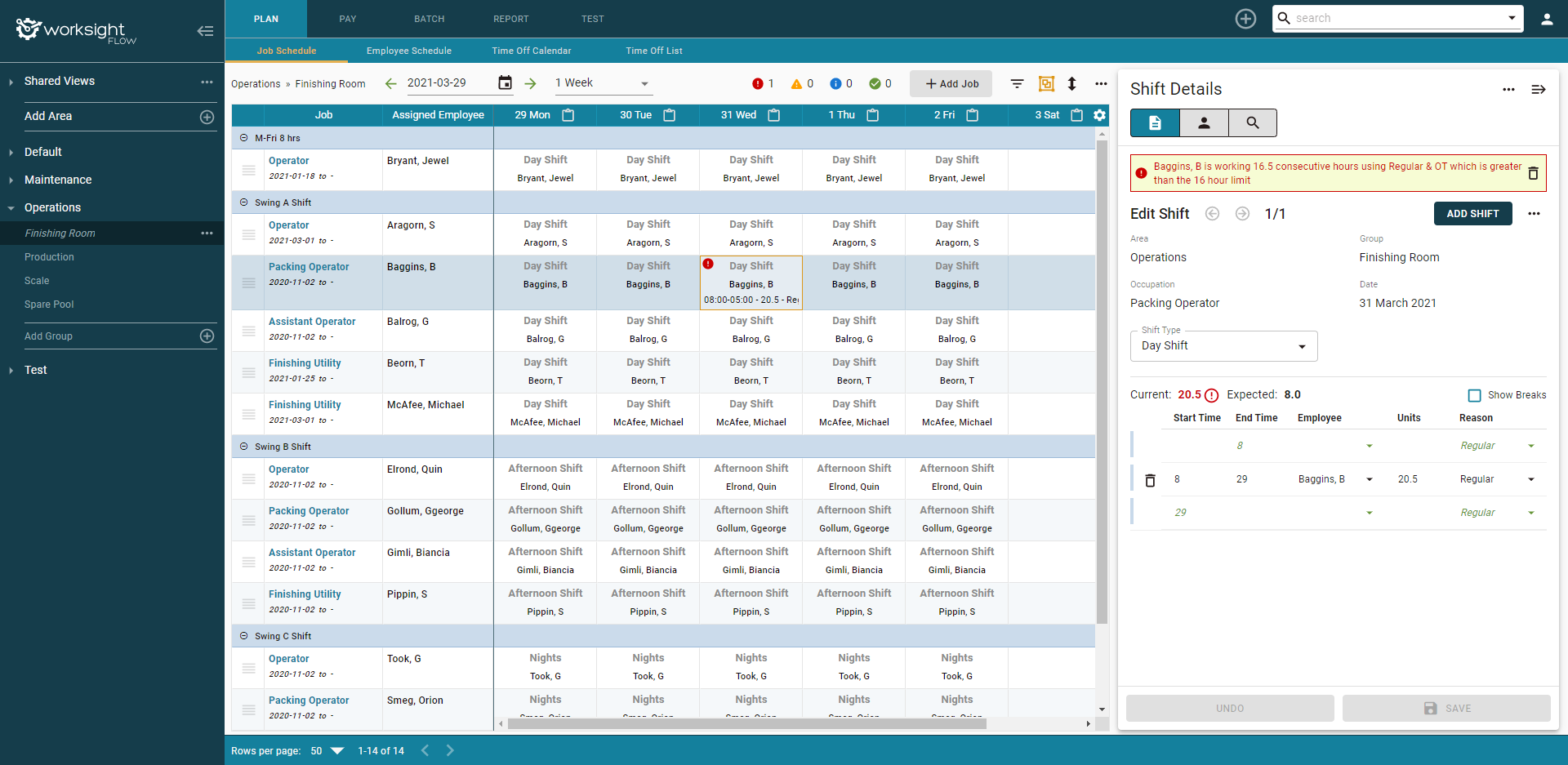
Job Schedule View
Displays the different functional areas of the company, jobs, and shifts that are needed to complete the required work. In addition, it provides a definitive guide to the employees assigned and scheduled to these jobs.
Employee Schedule View
Displays the employees from the different functional areas of the company, jobs, and shifts they are assigned/scheduled to. In addition, it provides a definitive guide to the time off these employees may have.
Validation Error Notifications
Displays an error message when a defined scheduling validation check fails.
Job Card
Displays relevant details on the job being worked with, such as: occupation, assigned employee, start and end dates, and shift pattern.
Employee Card
Displays relevant details on the employee being worked with, such as: name, contact information, seniorities, qualifications, and skills.
Shift Card
Displays relevant details of the shift being worked with, such as: employee, start and end times, work and absence reasons, and breaks.
Multitask Editor
Batch editing allows for applying adjustments to lots of shifts, quickly.
Drag and Drop Reordering
True drag & drop scheduling makes swapping shifts easier. Just click it, drag it, and drop it.
Copy and Paste Shifts
Perform a cut or a copy/paste to move shifts around on the Schedule Views.
Manage all stages of the leave management process; application, approval/rejection, leave balances, and analysis.
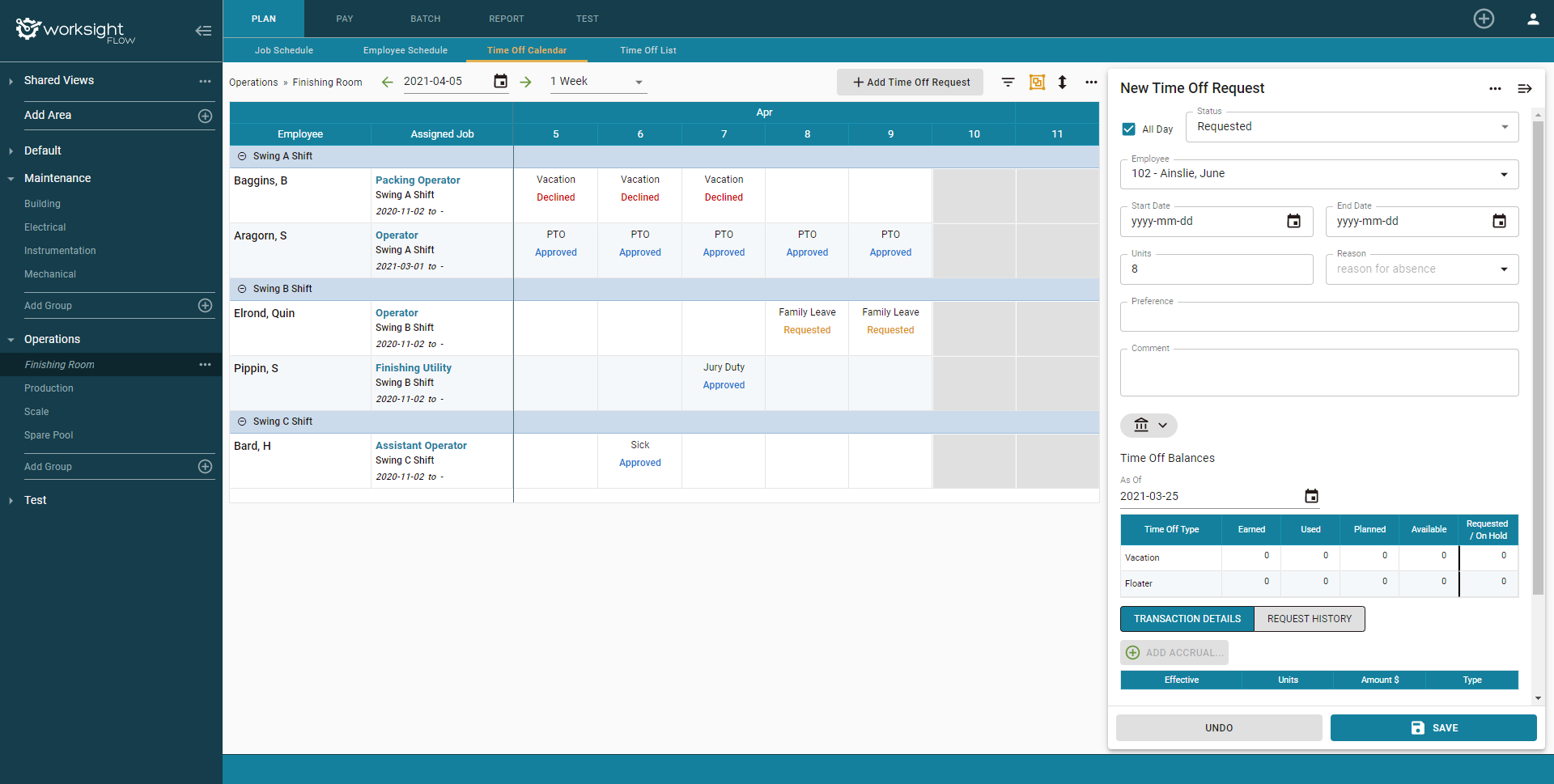
Time Off Calendar View
View all time off requests and their status on a calendar.
Time Off Calendar List
Navigate important time off information like requesters and request dates more easily with the new grid-like structure.
Time Off Approval Workflows
Setup a sequence of steps, through which a time off request passes from request to approval.
Multiple Leave Types
Track legally mandated leave and other company specific leave options.
Track Time Off Balances
Easily track and share your employees total time off balances with them.
Validation Error Notifications
Displays an error message when a defined time off validation check fails.
Track the real-time events of your employee’s workday. WorkSight Flow's rules and tools ensure accurate compensation.
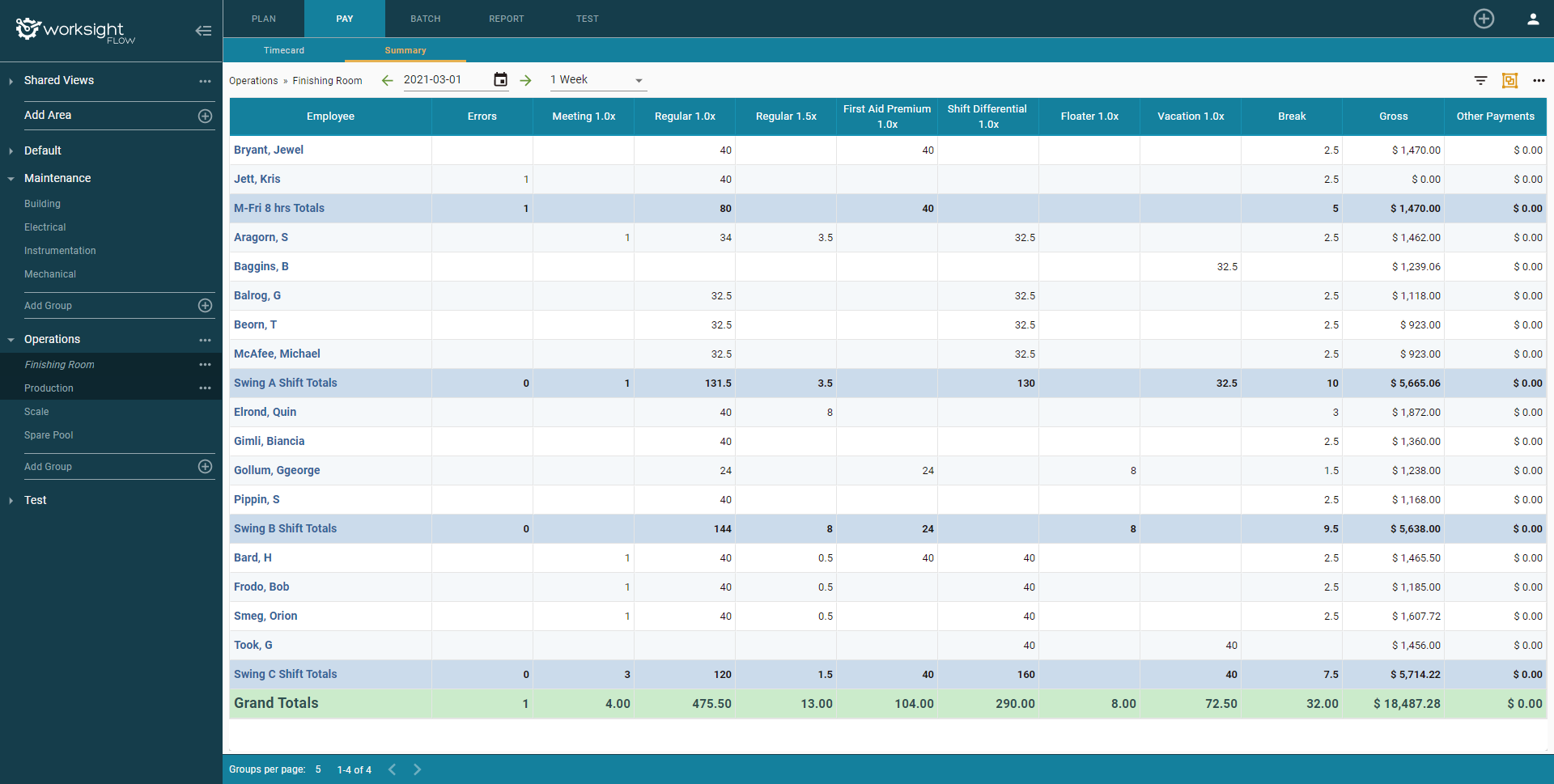
Timecard View
Show a list of employees and their detailed daily timecard(s) for the date range selected.
Summary View
Shows a list of the employees who have timecards within a Group with the error count, total hours per reason code/factor combination, and gross earnings for the selected date range.
Timecard Testing Tool
Specifically designed to test the impact of gross pay rule changes. Accelerates test coverage and streamlines maintenance.
Autogenerate from Schedule
Automatically generate timecards based on the employees scheduled shifts and time off.
Record Exceptions on Timecard
Only required to edit timecards when actual time worked is different than the planned/scheduled time.
Record Work Order # on Timecard
Use this process to enter all the various types of work order related time for Plant Maintenance (PM) personnel.
Custom Gross Pay Rules
Initiate, add, or modify pay rules triggered by timecard changes or time-based conditions such as: overtime, holiday pay, skills premium, job rates, and account codes.
Timecard Approval Workflows
Setup a sequence of steps, through which a timecard passes from outstanding to approved.
Validation Error Notifications
Displays an error message when a defined time card validation check fails.
Timecard Batches
Batch timecards into separate groups for easier processing.
Pay Periods
Establish a consistent pay period for your employees. Also known as payroll frequency, pay frequency, payroll period, and payroll schedule.
Connect your employees to their schedule, time-off requests, and timecards, promoting self-service and saving everyone time.
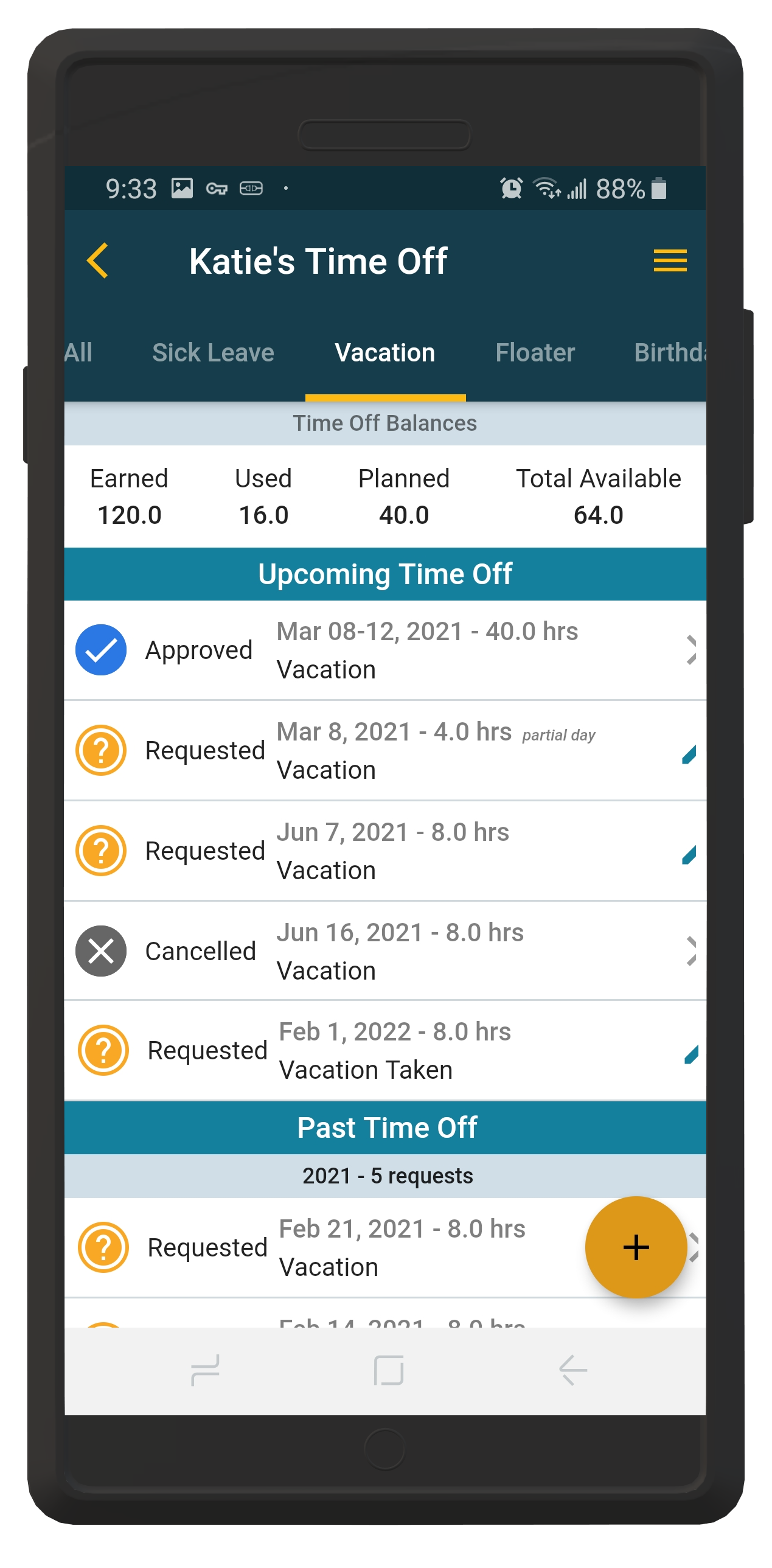
Employee Access to Schedules
Employees can view a detailed account of their schedule, including start and end times, activity details, work location, and breaks.
Employee Access to Time Off Balance
Employees can check PTO accrued, remaining sick time available, and banked overtime.
Submit Time Off Requests
Employees can make time off and vacation requests within the app.
Sign off on Timecards
Employees have the ability to sign off on their timecards right within the app.
View/Edit Timecard Info
Employees can view and edit their actual work hours for the current work period.
Available on IOS and Android
This application is available for both IOS and Android devices.
Organize your jobs and make quick changes.
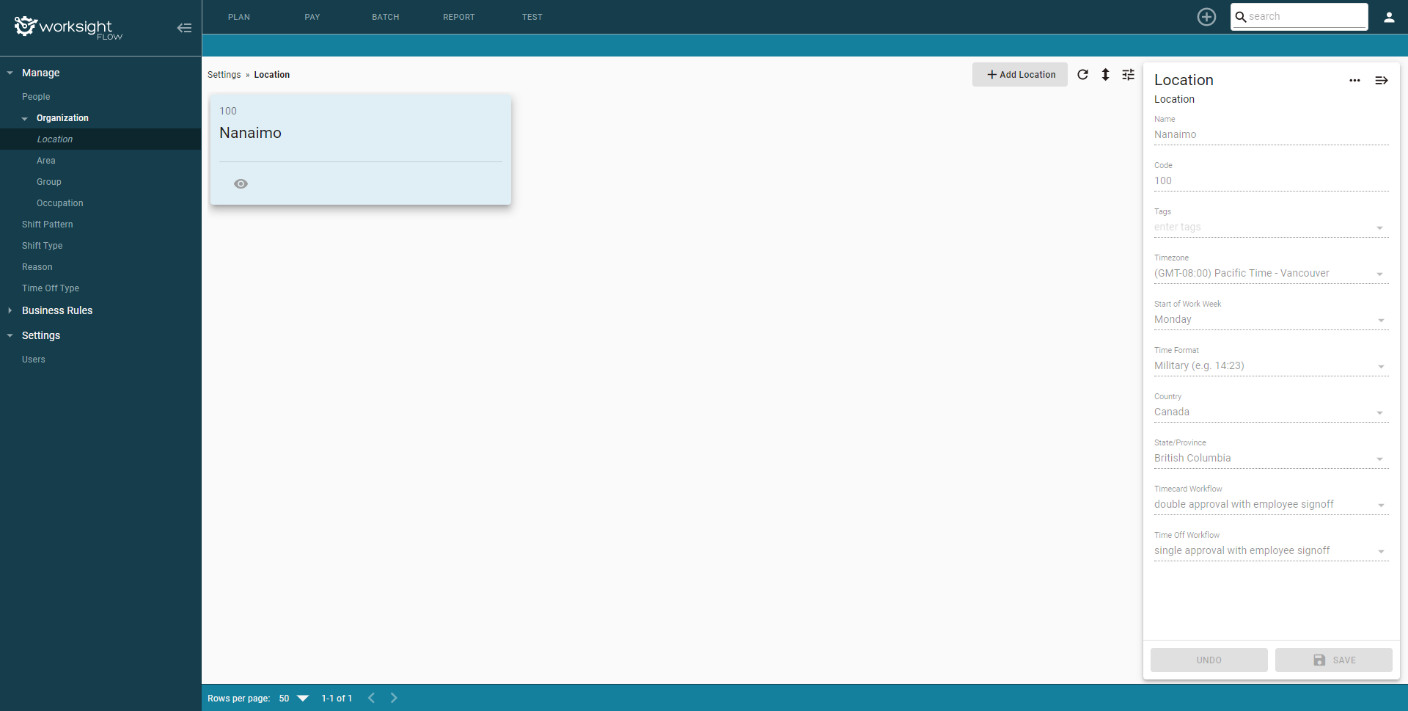
Hierarchy
Flow's organizational hierarchy scales from small companies all the way up to enterprises.
Custom Organization Fields
Capture your company specific data in organization fields. Set business rules or sort/group views around these fields.
Custom Shift Patterns
Create and save any shift pattern your mind can come up with for easy repeated use in any location.
Work Reasons
Create and set your own custom work reasons to help further define the shifts in your schedule.
Absence Reasons
Create and set your own custom work reasons to help further define the absences in your schedule.
Know and track all aspects of your employees.
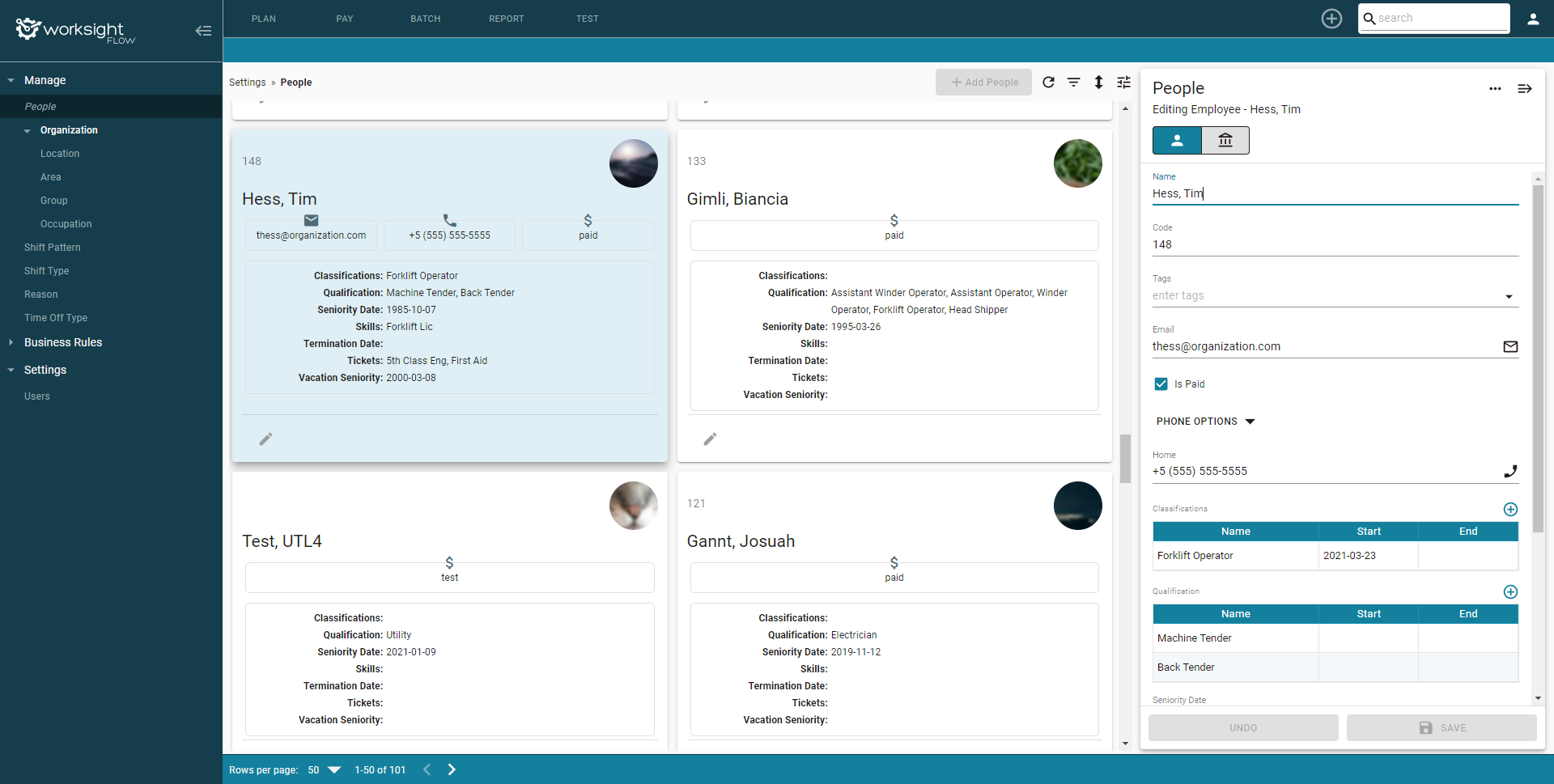
Track Qualifications
Keep a detailed account of employee job qualifications and effective ranges.
Track Skills
Keep a detailed account of employee skills.
Track Seniority
Track employee seniority dates and numbers/ranks.
Track Preferences
Track employee preferences (e.g., shift, job, machine)
Track Restrictions
Track the jobs or shifts which employees are restricted from working due to organizational (e.g., supervisor preference) or employee constraints (e.g., medical restrictions).
Track Job Assignments
View current and historical employee job assignment information.
Customizable data to best fit your organization.
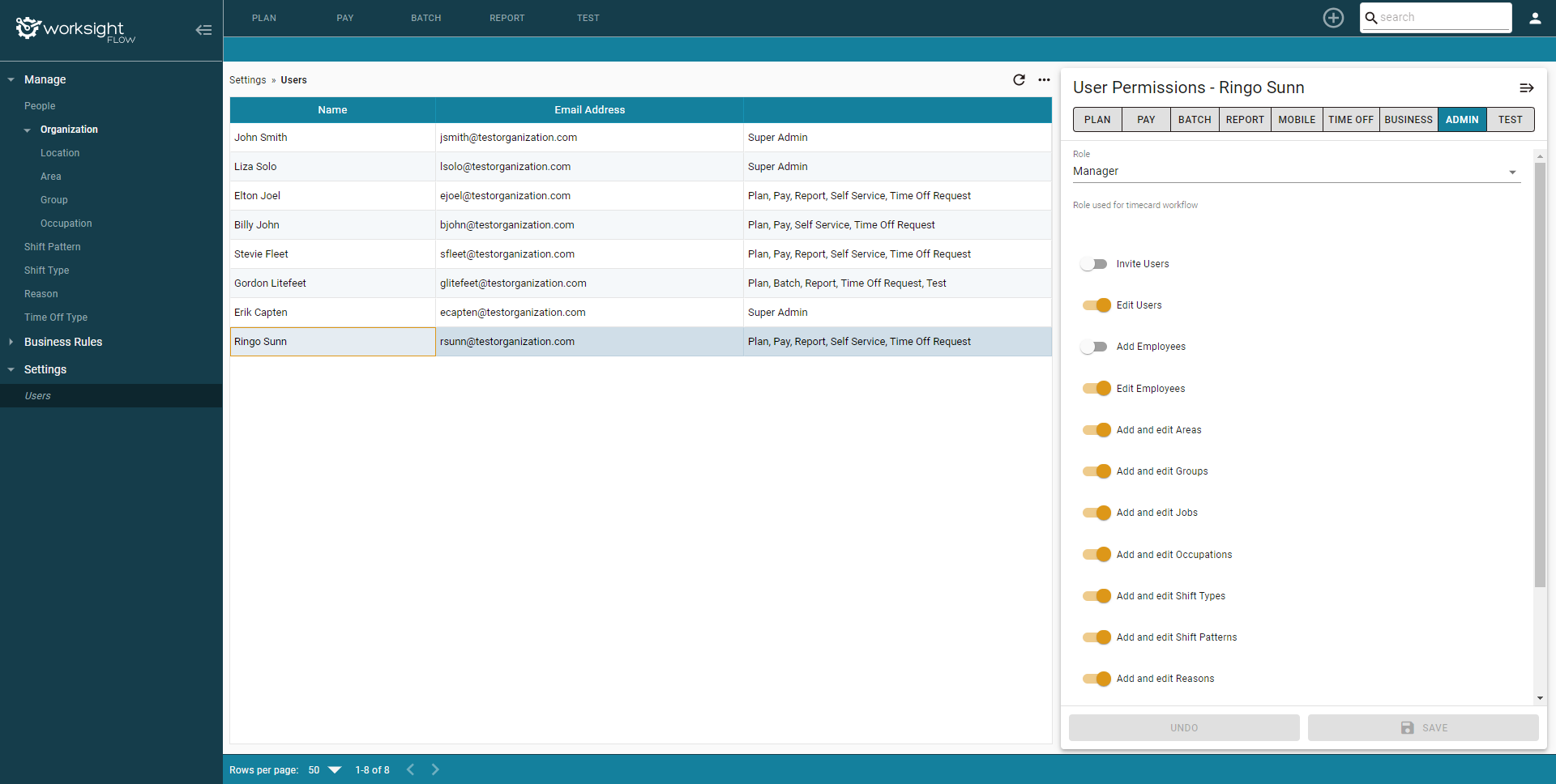
Unified Staff Management
A single source of truth & set of tools for managing staff member settings, schedules, time off and pay.
Custom Roles and Permissions
Capture your company specific data in organization fields. Set business rules or sort/group views around these fields.
Audit Logs
View a detailed list of critical changes that have been made.
User Authentication Options
Native and SSO – Provide options for users to easily and securely sign in.
An adaptable interface makes navigating WorkSight Flow easy.
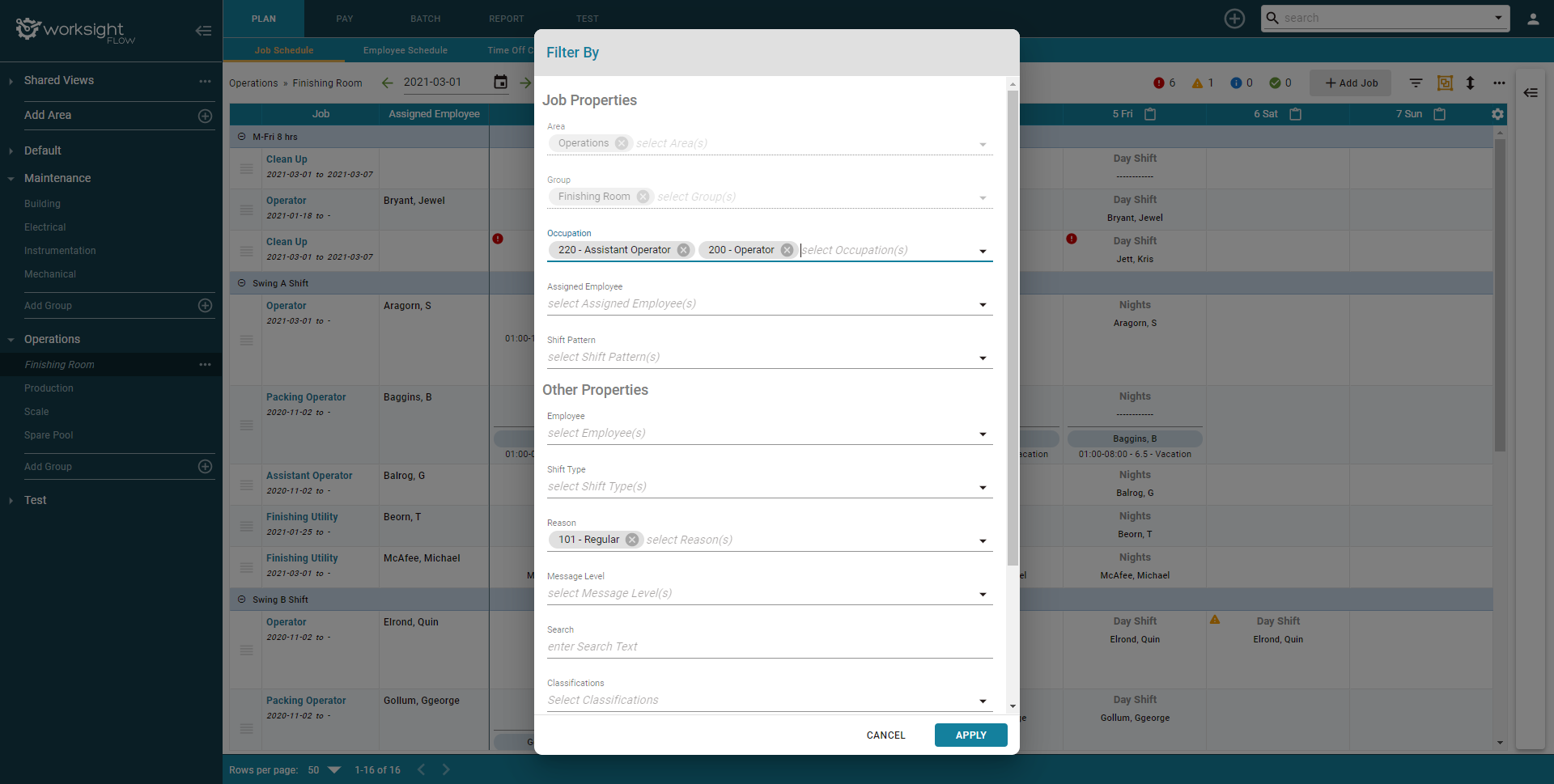
Keyboard Shortcuts
Use a variety of keyboard shortcuts to further simplify your experience in the WorkSight Flow environment.
Light/Dark Themes
A light and dark theme of the interface is built into the software, allowing you to adjust it to your preference.
Filtering and Search
Finding your employees has never been easier. Save simple or advanced filters to reuse whenever you need them.
Web Based
Work from your favorite browser -compatible with all modern browsers.
Contextual Work Spaces
Displays the relevant forms that pertain to a selected object (e.g., job or employee).
Tags
Add tags to your data to organize your views and rules that only you can imagine.
Custom Groups and Views
Views are a collection data based on schedules, time off requests, timecards or other data. Flows comes with preconfigured views that we recommend as best practices. You can add more or modify them.
Sorting
Sort by anything – plus sort all your data location wide, not just by area.
Pre-built reports make it simpler to access and analyze your data.
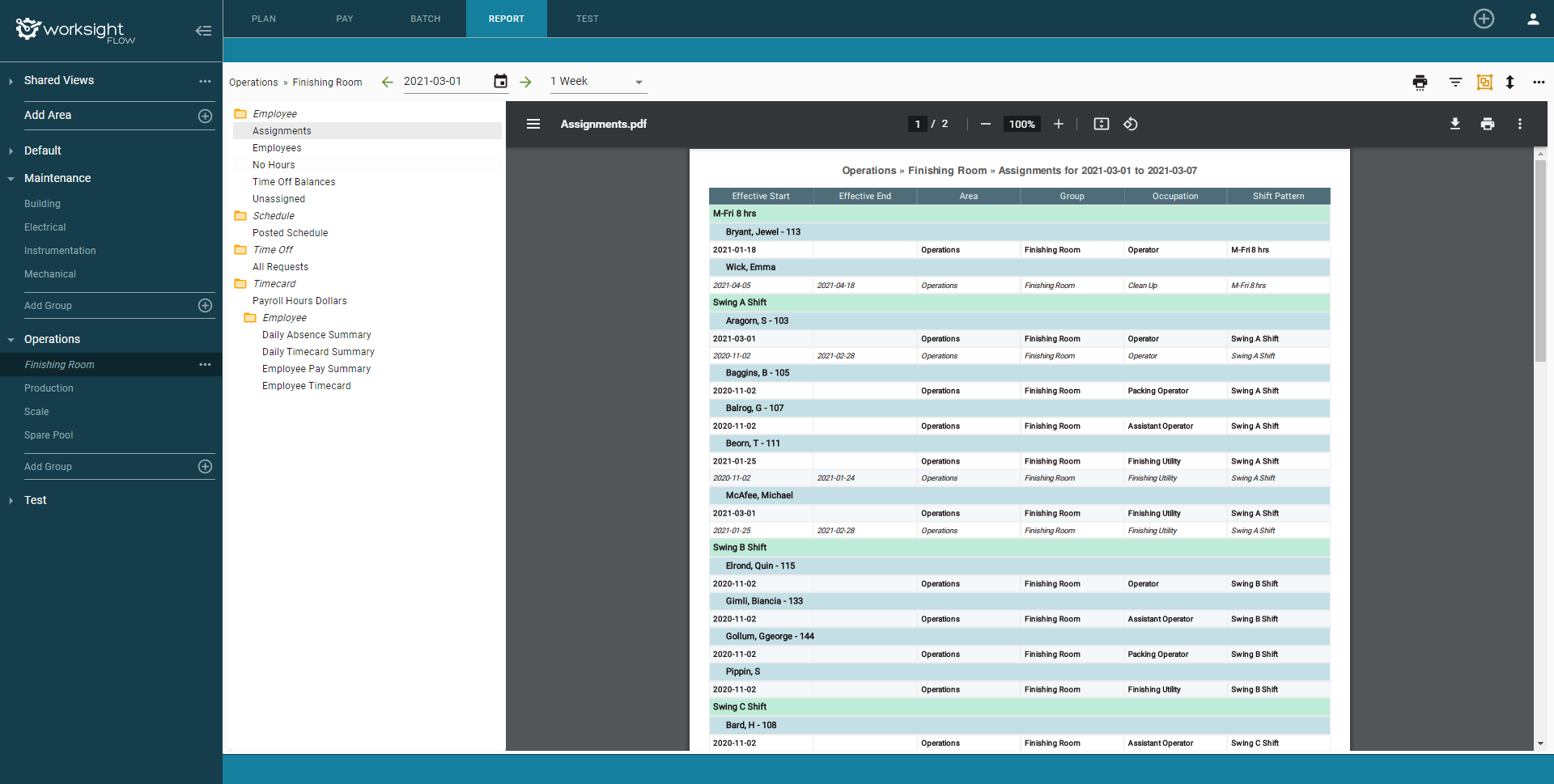
Reports
Analyze your data using pre-built reports.
Filters and Interactivity
Filter your data by team, date, and more to dial in on each part of your business.
Data Exports
Export reports in excel or PDF format.
Simple and accessible integration with your favourite apps.

API Access
The API is a powerful resource that many Flow customers use to bulk-import resources, create apps, pull data from external sources, and more.
Pre-Built Apps and Integrations
Tap into 1000+ prebuilt apps and integrations using Zapier to unite your favorite tools and important business data without writing a single line of code.
Everything else that makes WorkSight Flow the best option for your organization.

Online, Email and Phone Support
Get support via our online support services, through email, or by scheduling a call with us.
Access to Flow Help Center and Community
Robust library of self-service resources to help you setup, and successfully use WorkSight Flow.
Professional Services
Hands-on configuration, solution design and advisory consultation services for deploying solutions, data migration, custom apps, and extending your platforms capabilities.